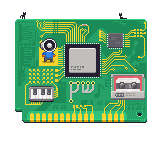
Pipewire is a graph-based multimedia processing engine that lets you handle audio + video in real time! I’ve had way too much fun playing with it recently, but spent longer than I care to admit spinning it up in an Ubuntu container.
Most of the examples I saw floating around were using systemd or Fedora, but my requirements were
- Ubuntu 22.04
- Processes run as background sub-shells without systemd
- Built from the latest source
- Drop-in replacement for PulseAudio
Side note: I spent some time tinkering with 18.04 LTS, which requires either a PPA or building Meson and Alsa utils from scratch (Pipewire requires versions not available older Debian systems). I highly recommend the PPA if you head that route…
Front matter and dependencies
As with most containers, we first define the front matter and install all Pipewire build / runtime dependencies. There are probably a few unnecessary packages floating around here, but the goal of this spike wasn’t to optimize the container’s size.
FROM ubuntu:22.04 AS pw_build
LABEL description="Ubuntu-based stage for building pipewire" \
maintainer="Walker Griggs <[email protected]>"
RUN apt-get update \
&& apt-get install -y \
debhelper-compat \
findutils \
git \
libasound2-dev \
libdbus-1-dev \
libglib2.0-dev \
libsbc-dev \
libsdl2-dev \
libudev-dev \
libva-dev \
libv4l-dev \
libx11-dev \
ninja-build \
pkg-config \
python3-docutils \
python3-pip \
meson \
pulseaudio \
dbus-x11 \
rtkit \
xvfb
Relevant environment variables
The next step is setting the relevant environment variables for building Pipewire. I like to do this after installing dependencies so I don’t have to re-install everything if one variable changes.
In this example, we’re pulling Pipewire’s latest version (as of time of writing) and defining our build directory. We’re building Pipewire in /root as root – worst practice, but it’s a spike.
ARG PW_VERSION=0.3.60
ENV PW_ARCHIVE_URL="https://gitlab.freedesktop.org/pipewire/pipewire/-/archive"
ENV PW_TAR_FILE="pipewire-${PW_VERSION}.tar"
ENV PW_TAR_URL="${PW_ARCHIVE_URL}/${PW_VERSION}/${PW_TAR_FILE}"
ENV BUILD_DIR_BASE="/root"
ENV BUILD_DIR="${BUILD_DIR_BASE}/build-$PW_VERSION"
Build the thing
Now that we’ve installed our dependencies, we’re ready to build Pipewire itself. Meson is Pipewire’s build system of choice. I don’t have much experience with Meson, but it was easy enough to work with.
RUN curl -LJO $PW_TAR_URL \
&& tar -C $BUILD_DIR_BASE -xvf $PW_TAR_FILE
RUN cd $BUILD_DIR_BASE/pipewire-${PW_VERSION} \
&& meson setup $BUILD_DIR \
&& meson configure $BUILD_DIR -Dprefix=/usr \
&& meson compile -C $BUILD_DIR \
&& meson install -C $BUILD_DIR
Setup the entrypoint scripts
Next up are the dominoes of entrypoint scripts.
COPY startup/ /root/startup/
COPY entrypoint.sh /root/entrypoint.sh
WORKDIR /root
CMD ["/bin/bash", "entrypoint.sh"]
I like to breakdown the entrypoint scripts and order them with a filename prefix. I forget exactly where I picked up this habit, but it stuck a long time ago.
In this example, I’m running xvfb as a lightweight X11 server. From everything I’ve read, Pipewire is really designed to run on a full Wayland system, but I haven’t made the jump on any of my machines and likely wont for some time.
# startup/00_try-sh.sh
for f in startup/*; do
source "$f" || exit 1
sleep 2s
done
# startup 01_envs.sh
export DISABLE_RTKIT=y
export XDG_RUNTIME_DIR=/tmp
export PIPEWIRE_RUNTIME_DIR=/tmp
export PULSE_RUNTIME_DIR=/tmp
export DISPLAY=:0.0
# startup/10_dbus.sh
mkdir -p /run/dbus
dbus-daemon --system --fork
# startup/20_xvfb.sh
Xvfb -screen $DISPLAY 1920x1080x24 &
# startup/30_pipewire.sh
mkdir -p /dev/snd
pipewire &
pipewire-media-session &
pipewire-pulse &
Pipewire has a few runtime requirements; dbus and rtkit are top of mind. So long as the Pipewire media session can fork the system dbus session though (or launch a new one), you should be fine. I’ve personally disabled rtkit.
Another point of note: I’ve opted for media-session which is, unsurprisingly, a reference implementation of Pipewire’s media session. In future revisions, I plan to replace it with the more advanced Wireplumber. Media Session was quick and easy for the time being though.
Run the thing!
There’s not much to it. If we hop into the container and check on the Pulse server’s, we can see that our Pipewire server is running and properly emulating Pulse. Great success!
root@8e86f658e342:/# pactl info
Server String: /tmp/pulse/native
Library Protocol Version: 35
Server Protocol Version: 35
Is Local: yes
Client Index: 42
Tile Size: 65472
User Name: root
Host Name: 8e86f658e342
Server Name: PulseAudio (on PipeWire 0.3.59)
Server Version: 15.0.0
Default Sample Specification: float32le 2ch 48000Hz
Default Channel Map: front-left,front-right
I’ll likely write more about Pipewire once I get more experiencing working with it as a desktop service and as an API client. Wim and team have written some great client examples which I’ve modified for a few different use cases – the Simple Plugin API (SPA) is surprisingly… simple. More to follow!